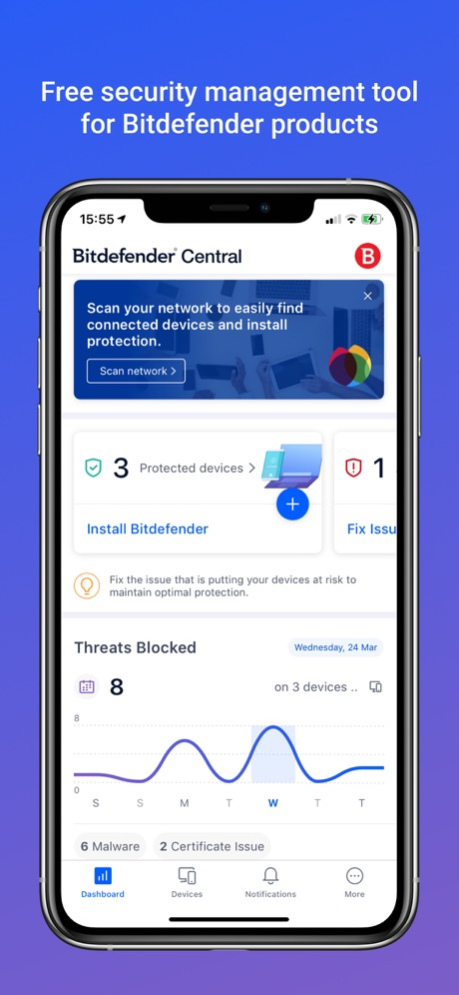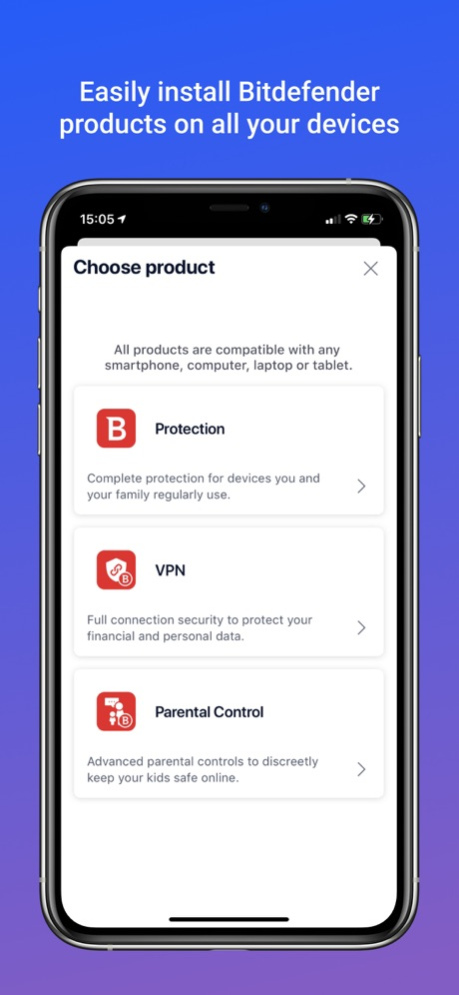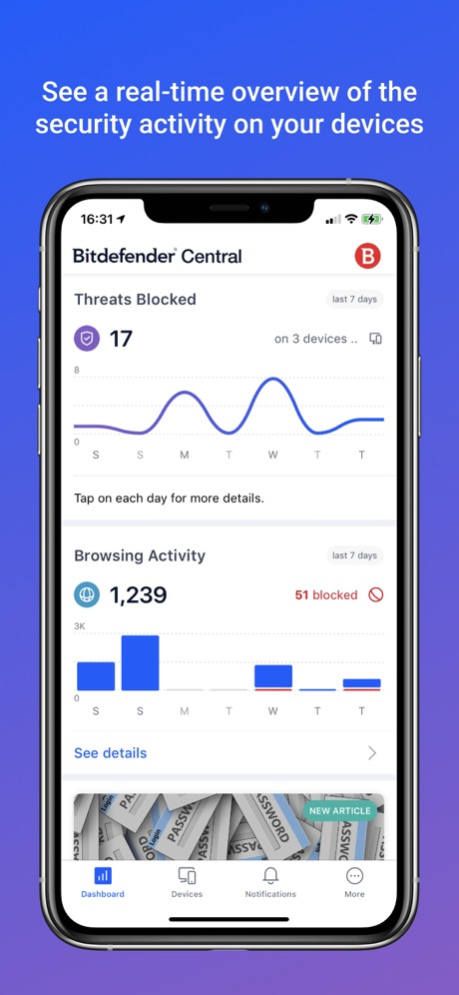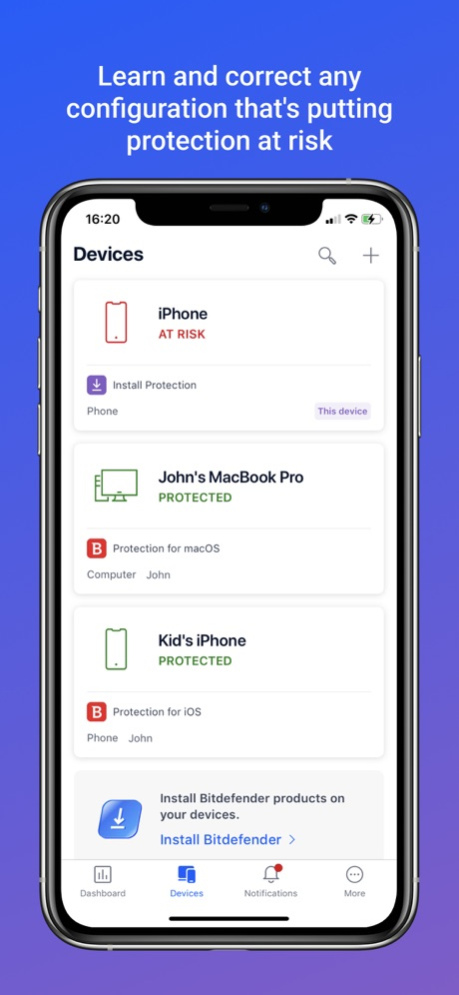Version History
Here you can find the changelog of Bitdefender Central since it was posted on our website on 2016-09-24.
The latest version is 3.7.1 and it was updated on soft112.com on 02 March, 2024.
See below the changes in each version:
version 3.7.1
posted on 2023-11-15
Nov 15, 2023
Version 3.7.1
Thanks for using Bitdefender Central, where you can remotely manage security for all your connected devices. We bring regular improvements to the app for you, so make sure you always get the latest version for all of the available features and security updates.
version 3.7.0
posted on 2023-09-19
Sep 19, 2023
Version 3.7.0
Thanks for using Bitdefender Central, where you can remotely manage security for all your connected devices. We bring regular improvements to the app for you, so make sure you always get the latest version for all of the available features and security updates.
version 3.6.7
posted on 2022-10-04
Oct 4, 2022
Version 3.6.7
Thanks for using Bitdefender Central, where you can remotely manage security for all your connected devices. We bring regular improvements to the app for you, so make sure you always get the latest version for all of the available features and security updates.
version 3.6.5
posted on 2022-08-11
Aug 11, 2022 Version 3.6.5
Thanks for using Bitdefender Central, where you can remotely manage security for all your connected devices. We bring regular improvements to the app for you, so make sure you always get the latest version for all of the available features and security updates.
version 3.5.1
posted on 2022-05-13
May 13, 2022 Version 3.5.1
Bug fixes and performance improvements
version 3.4.0
posted on 2022-04-26
Apr 26, 2022 Version 3.4.0
Thanks for using Bitdefender Central, where you can remotely manage security for all your connected devices. We bring regular improvements to the app for you, so make sure you always get the latest version for all of the available features and security updates.
version 3.3.1
posted on 2022-04-11
Apr 11, 2022 Version 3.3.1
Bug fixes and performance improvements
version 3.3.0
posted on 2022-04-01
Apr 1, 2022 Version 3.3.0
You can now share Bitdefender Central with friends that need help in getting started with security.
It's the easiest way for them to try Bitdefender products on any device.
To do this, access Help friends get protected from the More menu.
Dark mode is available so you can choose the look you prefer when managing your devices' security.
version 3.0.0
posted on 2022-02-14
Feb 14, 2022 Version 3.0.0
This update includes an overhaul for the entire Devices area.
- See more details about your devices straight from the list
- Access a greater amount of actions and information for each device for better remote management
- Get notified when actions get completed and review the results
version 2.99
posted on 2022-01-07
Jan 7, 2022 Version 2.99
Bug fixes and performance improvements
version 2.98
posted on 2021-12-20
Dec 20, 2021 Version 2.98
Bug fixes and performance improvements
version 2.97
posted on 2021-11-23
Nov 23, 2021 Version 2.97
Bug fixes and performance improvements
version 2.96
posted on 2021-10-14
Oct 14, 2021 Version 2.96
Thanks for using Bitdefender Central, where you can remotely manage security for all your connected devices. We bring regular improvements to the app for you, so make sure you always get the latest version for all of the available features and security updates.
version 2.95
posted on 2021-08-29
Aug 29, 2021 Version 2.95
Thanks for using Bitdefender Central, where you can remotely manage security for all your connected devices. We bring regular improvements to the app for you, so make sure you always get the latest version for all of the available features and security updates.
version 2.94
posted on 2021-08-26
Aug 26, 2021 Version 2.94
Thanks for using Bitdefender Central, where you can remotely manage security for all your connected devices. We bring regular improvements to the app for you, so make sure you always get the latest version for all of the available features and security updates.
version 2.93
posted on 2021-08-11
Aug 11, 2021 Version 2.93
Thanks for using Bitdefender Central, where you can remotely manage security for all your connected devices. We bring regular improvements to the app for you, so make sure you always get the latest version for all of the available features and security updates.
version 2.92
posted on 2021-08-09
Aug 9, 2021 Version 2.92
Thanks for using Bitdefender Central, where you can remotely manage security for all your connected devices. We bring regular improvements to the app for you, so make sure you always get the latest version for all of the available features and security updates.
version 2.91
posted on 2021-07-16
Jul 16, 2021 Version 2.91
Thanks for using Bitdefender Central, where you can remotely manage security for all your connected devices. We bring regular improvements to the app for you, so make sure you always get the latest version for all of the available features and security updates.
version 2.90
posted on 2021-06-29
Jun 29, 2021 Version 2.90
Thanks for using Bitdefender Central, where you can remotely manage security for all your connected devices. We bring regular improvements to the app for you, so make sure you always get the latest version for all of the available features and security updates.
version 2.89
posted on 2021-06-10
Jun 10, 2021 Version 2.89
Thanks for using Bitdefender Central, where you can remotely manage security for all your connected devices. We bring regular improvements to the app for you, so make sure you always get the latest version for all of the available features and security updates.
version 2.88
posted on 2021-05-31
May 31, 2021 Version 2.88
Thanks for using Bitdefender Central, where you can remotely manage security for all your connected devices. We bring regular improvements to the app for you, so make sure you always get the latest version for all of the available features and security updates.
version 2.87
posted on 2021-05-17
May 17, 2021 Version 2.87
Thanks for using Bitdefender Central, where you can remotely manage security for all your connected devices. We bring regular improvements to the app for you, so make sure you always get the latest version for all of the available features and security updates.
version 2.86
posted on 2021-04-09
Apr 9, 2021 Version 2.86
Starting with this update, we’ve changed the experience around installing a Bitdefender product on any device.
Beside the visual redesign, the products’ list has been extended to include VPN and Parental Control.
Give it a go by tapping ‘Install Bitdefender’ in the app.
version 2.86
posted on 2021-04-09
9. Apr. 2021 Version 2.86
Starting with this update, we’ve changed the experience around installing a Bitdefender product on any device.
Beside the visual redesign, the products’ list has been extended to include VPN and Parental Control.
Give it a go by tapping ‘Install Bitdefender’ in the app.
version 2.84
posted on 2021-02-25
Feb 25, 2021 Version 2.84
Thanks for using Bitdefender Central, where you can remotely manage security for all your connected devices. We bring regular improvements to the app for you, so make sure you always get the latest version for all of the available features and security updates.
version 2.83
posted on 2021-02-08
Feb 8, 2021 Version 2.83
The Activity area is now completely redesigned and reorganized.
You’ll now be able to easily:
- Manage and protect your devices
- Check the activity of the associated devices in the dedicated graphs
- Have a break to read the latest security news
version 2.82
posted on 2020-12-21
Dec 21, 2020 Version 2.82
The Activity area is now completely redesigned and reorganized.
You’ll now be able to easily:
- Manage and protect your devices
- Check the activity of the associated devices in the dedicated graphs
- Have a break to read the latest security news
version 2.81
posted on 2020-12-07
Dec 7, 2020 Version 2.81
Thanks for using Bitdefender Central, where you can remotely manage security for all your connected devices. We bring regular improvements to the app for you, so make sure you always get the latest version for all of the available features and security updates.
version 2.80
posted on 2020-11-10
Nov 10, 2020 Version 2.80
In this update you'll find a redesigned experience for the security overview of your account so you can easily manage your devices and monitor their activity.
Open the app and enjoy the new area allocated to the devices along with the updated browsing and threat activity graphs.
version 2.79
posted on 2020-10-02
Oct 2, 2020 Version 2.79
Thanks for using Bitdefender Central, where you can remotely manage security for all your connected devices. We bring regular improvements to the app for you, so make sure you always get the latest version for all of the available features and security updates.
version 2.78
posted on 2020-09-09
Sep 9, 2020 Version 2.78
Thanks for using Bitdefender Central, where you can remotely manage security for all your connected devices. We bring regular improvements to the app for you, so make sure you always get the latest version for all of the available features and security updates.
version 2.77
posted on 2020-08-19
Aug 19, 2020 Version 2.77
Thanks for using Bitdefender Central, where you can remotely manage security for all your connected devices. We bring regular improvements to the app for you, so make sure you always get the latest version for all of the available features and security updates.
version 2.76
posted on 2020-08-06
Aug 6, 2020 Version 2.76
Thanks for using Bitdefender Central, where you can remotely manage security for all your connected devices. We bring regular improvements to the app for you, so make sure you always get the latest version for all of the available features and security updates.
version 2.75
posted on 2020-07-13
Jul 13, 2020 Version 2.75
Thanks for using Bitdefender Central, where you can remotely manage security for all your connected devices. We bring regular improvements to the app for you, so make sure you always get the latest version for all of the available features and security updates.
version 2.74
posted on 2020-07-06
Jul 6, 2020 Version 2.74
Starting with this update we’ve improved the way your active Subscriptions and Services look like.
Head to the My Account section to see the new available actions and details.
version 2.73
posted on 2020-06-10
Jun 10, 2020 Version 2.73
Thanks for using Bitdefender Central, where you can remotely manage security for all your connected devices. We bring regular improvements to the app for you, so make sure you always get the latest version for all of the available features and security updates.
version 2.72
posted on 2020-05-26
May 26, 2020 Version 2.72
This update includes a new, improved view of the devices you’re entitled to protect based on your subscriptions.
Use the recommendations available in the Activity screen to see what actions you can take.
Also, a new section bringing you the latest security news is now available, with a new article every day.
version 2.71
posted on 2020-05-05
May 5, 2020 Version 2.71
Thanks for using Bitdefender Central, where you can remotely manage security for all your connected devices. We bring regular improvements to the app for you, so make sure you always get the latest version for all of the available features and security updates.
version 2.70
posted on 2020-04-08
Apr 8, 2020 Version 2.70
Thanks for using Bitdefender Central, where you can remotely manage security for all your connected devices. We bring regular improvements to the app for you, so make sure you always get the latest version for all of the available features and security updates.
version 2.69
posted on 2020-03-23
Mar 23, 2020 Version 2.69
We are releasing a series of design/visual improvements for our Parental Control feature.
After the update you will be able to use our new dashboard offering visibility at a glance on your child’s daily and weekly device usage.
We’ve also improved the way we display the websites browsing patterns and the new added phone contacts. Last but not least, you can enjoy the same transparent information in the reporting emails.
version 2.68
posted on 2020-02-06
Feb 6, 2020 Version 2.68
Parental Control users, we have just redesigned the Screen time experience.
Enjoy the updated look along with numerous child device usage recommendations and various new graphs.
It will be extremely easy to track usage across the day and see how it evolves during the entire week.
Plus you can now make the most of our experts advice when it comes to actions you can take to improve your child’s digital wellbeing.
version 1.2
posted on 2016-04-05
version 2.71
posted on 1970-01-01
2020年5月5日 Version 2.71
Thanks for using Bitdefender Central, where you can remotely manage security for all your connected devices. We bring regular improvements to the app for you, so make sure you always get the latest version for all of the available features and security updates.
version 2.81
posted on 1970-01-01
2020年12月7日 Version 2.81
Thanks for using Bitdefender Central, where you can remotely manage security for all your connected devices. We bring regular improvements to the app for you, so make sure you always get the latest version for all of the available features and security updates.
version 2.87
posted on 1970-01-01
2021年5月17日 Version 2.87
Thanks for using Bitdefender Central, where you can remotely manage security for all your connected devices. We bring regular improvements to the app for you, so make sure you always get the latest version for all of the available features and security updates.